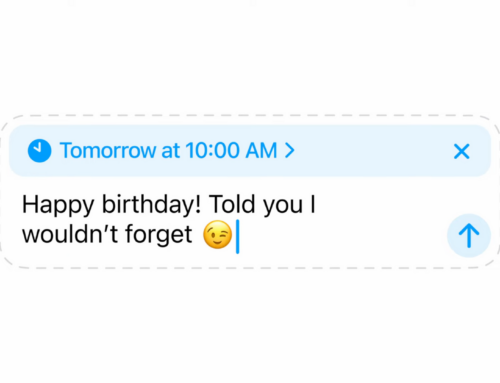Power Users —
The beta’s Files app lets you format external drives in APFS, exFat, and FAT.

Enlarge / The 2024 iPad Pro.
Samuel Axon
Apple has added the ability to format external drives in iOS 18 and iPadOS 18, the major software updates for iPhones and iPads due later this year.
While the feature likely won’t be tapped by all that many users, its inclusion is fascinating in that it shows just how far Apple has moved away from its original sensibilities with the iPhone and the iPad.
The feature was discovered in the iPadOS 18 beta by artist and developer Kaleb Cadle, who posted about it to his Substack ByteBits a couple of days ago. It was later found in iOS 18 as well.
Cadle discovered that when you select the “erase” option in the Files app for an external drive, in iPadOS 18, you are presented with three formatting options for the drive: APFS, ExFat, and MS-DOS (FAT). APFS offers both case-sensitive and encrypted options.
Previously, users in Apple’s ecosystem of devices and operating systems would need to do this in Disk Utility on the Mac, not on a mobile device like an iPad or iPhone. Notably, the glyph for the erase option in iPadOS 18’s Files app is the same as the one in Disk Utility on the Mac. Some Disk Utility features are still missing, though, such as Restore and First Aid.
Those who’ve been using the iPhone and iPad for several years may remember the earlier days when those devices didn’t even offer access to any file systems, by design. There was no Files app, and it was seen as a deliberate choice to leave behind the hierarchical, desktop approach to storing and managing files.
There have been several turning points for the iPhone and iPad that brought using them closer to using a Mac, but the introduction of the Files app was one of the most notable. Even so, some features on the Mac were still deemed off-limits for a mobile device.
Now, not only can you access and manage file systems, you can format connected drives. It’s another step away from the original idea that the iPhone would leave behind what some have argued were archaic ways of working, suggesting that fewer desktop power-user features are off-limits today.
People are used to working that way, though, and power users want more functionality. This is just the latest example of Apple giving them just that. A few years ago, it might have been a reasonable assumption that this would never show up on an iPad, much less an iPhone. A lot has changed in those few years.